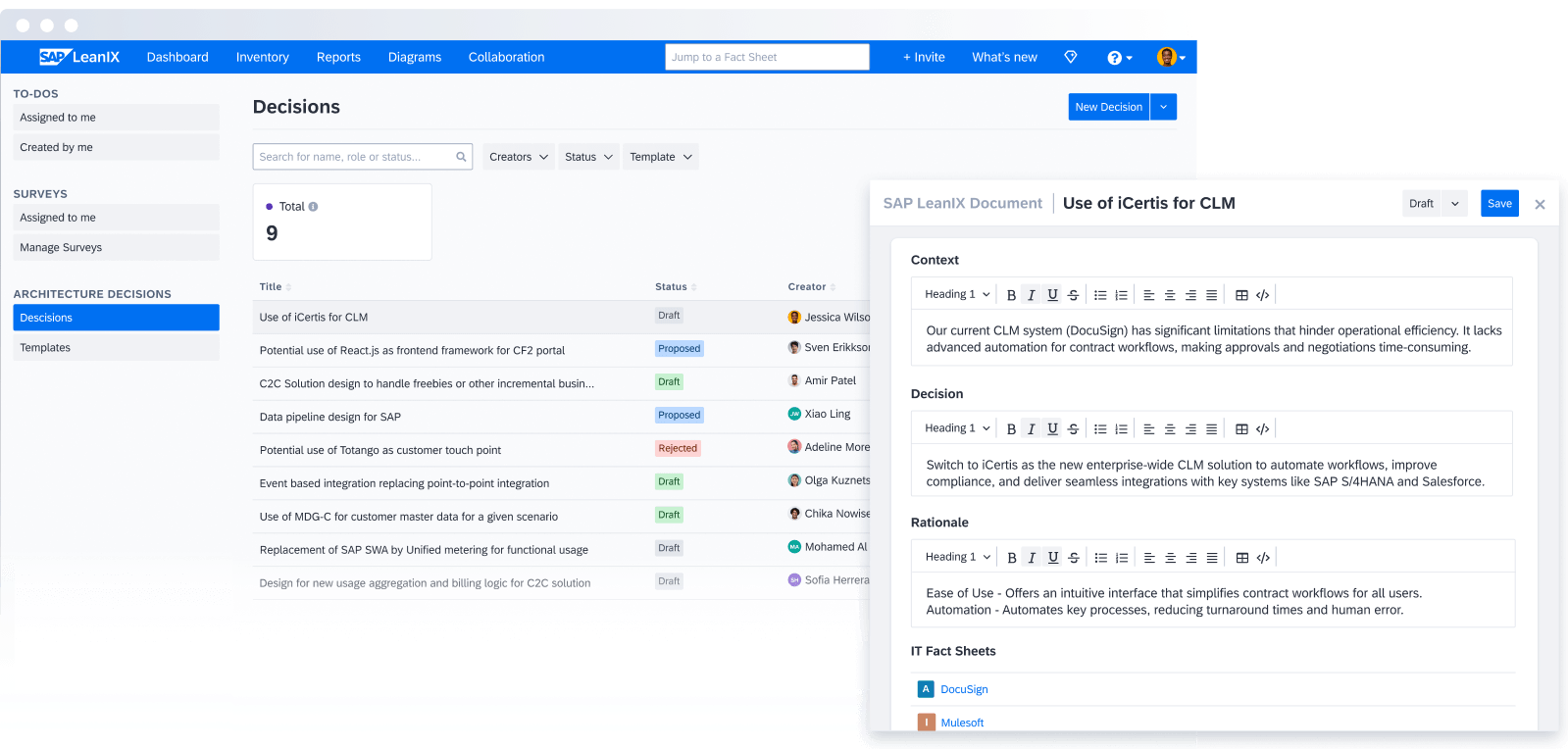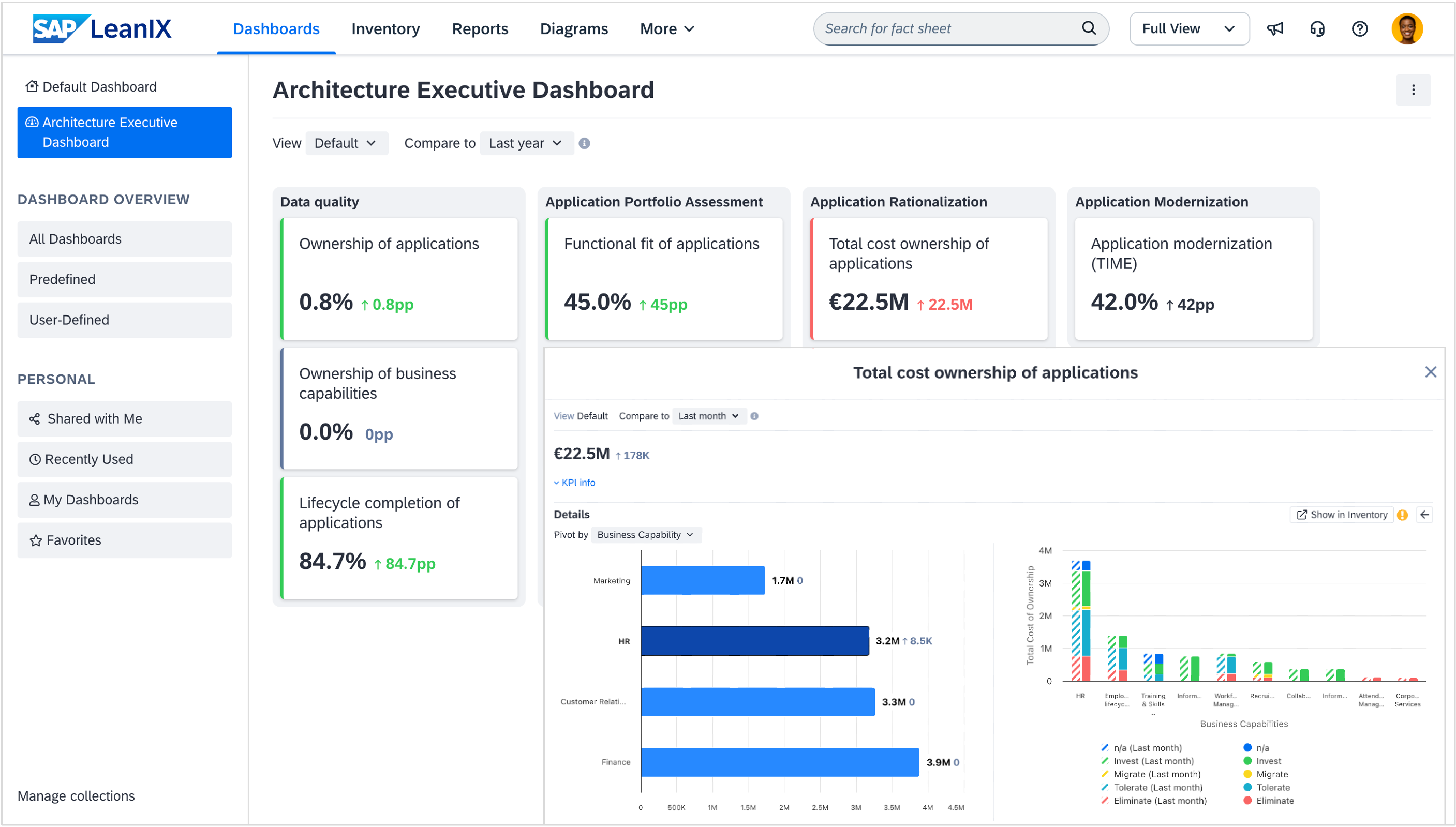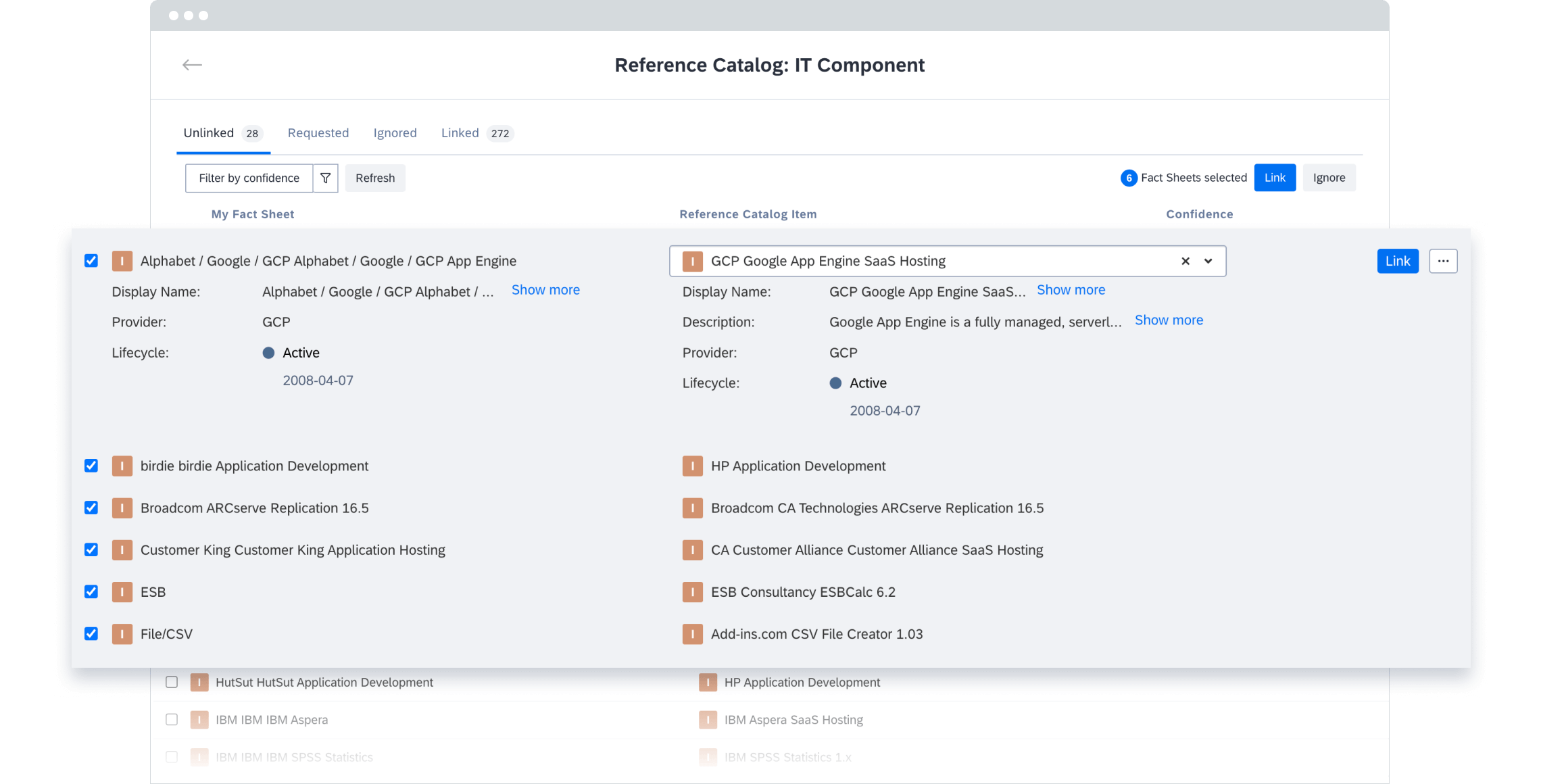LeanIX Enterprise Architecture
Build and transform technology landscapes to support evolving business strategies and operationalize innovation.
Learn more
AI agent hub in SAP LeanIX
Discover, manage, and govern AI agents across the organization
By Use Case
By User Role
SAP LeanIX Customers
A growing list of industry leaders and organizations of all sizes who trust in SAP LeanIX
See Full List
Partner Program
Maximize market potential through a partner program offering LeanIX solutions tailored to your business model.
Learn more
Wiki
See all
Resources
Take your capabilities to the next level and arm yourself with the knowledge you need
See all resources