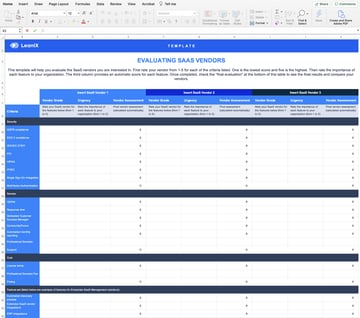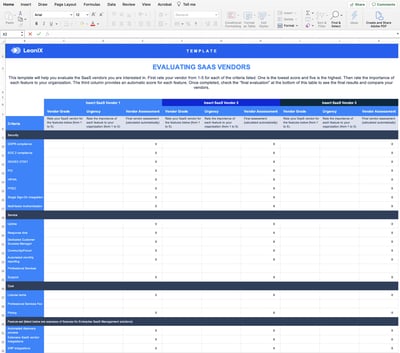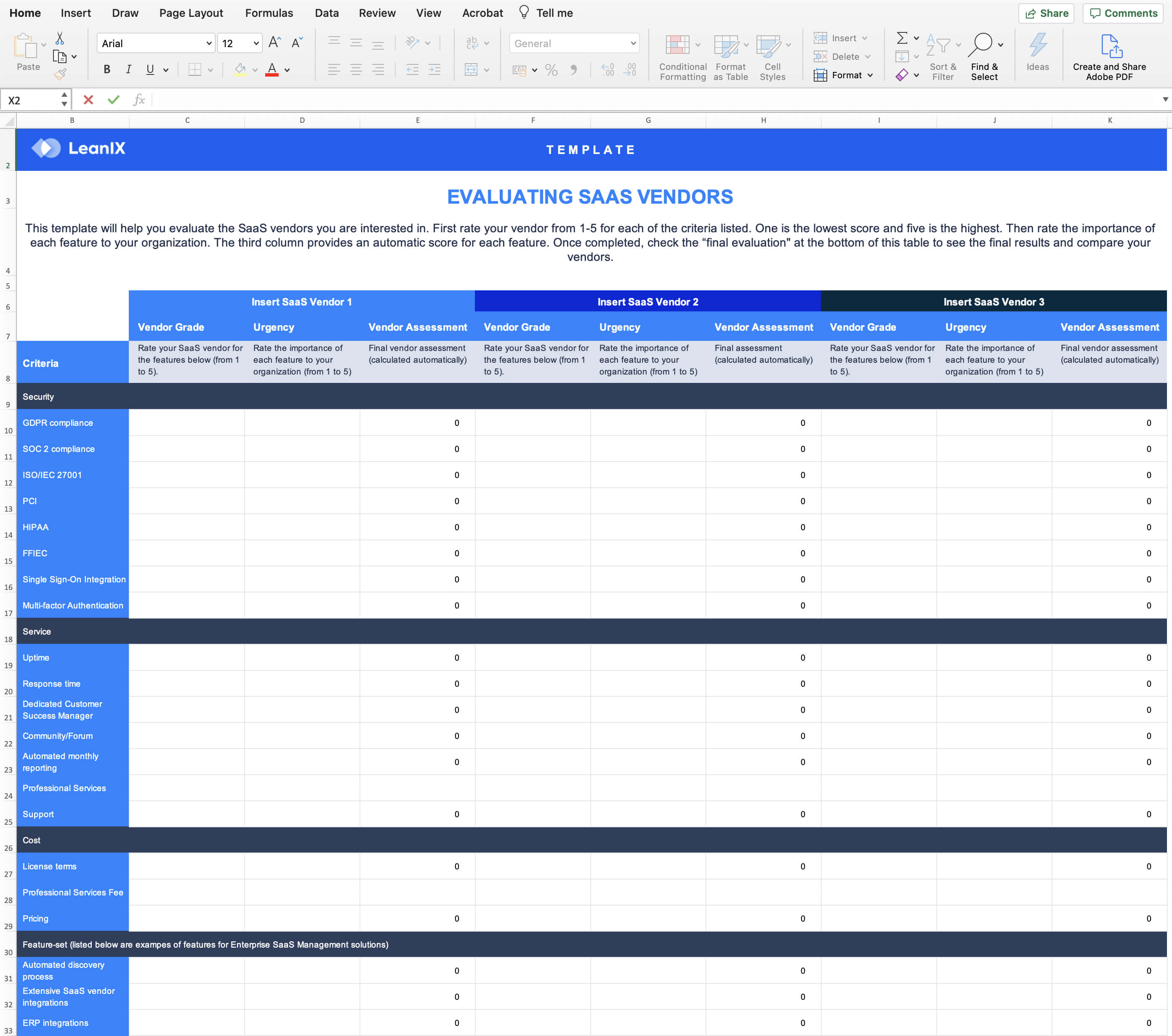Introduction
Not too long ago, most enterprise applications were hosted in data centers on-premise. While this put the weight of protecting sensitive information on the operation, the IT infrastructure was familiar and fairly easy to navigate. With the rise in SaaS tools living in the cloud, this has changed.
Through Software-as-a-Service, organizations are able to save on resources and offer better customer service, but this has also introduced new security risks that need to be addressed by effective SasS security measures.
Read on and learn about SaaS security, its best practices, and what should be on your SaaS security checklist.
What is SaaS security?
SaaS security is cloud-based security designed to protect the data that software as service applications carry. It’s a set of practices that companies that store data in the cloud put in place to protect sensitive information pertaining to their customers and the business itself.
However, SaaS security is not the sole responsibility of the organization using the cloud service. In fact, the service customer and the service provider share the obligation to adhere to SaaS security guidelines published by the National Cyber Security Center (NCSC). SaaS security is also an important part of SaaS management that aims to reduce unused licenses, shadow IT and decrease security risks by creating as much visibility as possible.
In the next section, find out about the best practices for SaaS security and how they tie into your application portfolio management efforts.
6 SaaS security best practices
One of the main benefits that SaaS has to offer is that the respective applications are on-demand, scalable, and very fast to implement, saving companies valuable resources and time. On top of that, the SaaS provider typically handles updates and takes care of software maintenance.
This flexibility and the fairly open access have created new security risks that SaaS security best practices are trying to address and mitigate. Below are 6 security practices and solutions that every cloud-operating business should know about.
Enhanced authentication
Offering a cloud-based service to your customers means that there has to be a way for them to access the software. Usually, this access is regulated through login credentials. That’s why knowing how your users access the resource and how the third-party software provider handles the authentication process is a great starting point.
Once you understand the various methods, you can make better SaaS security decisions and enable additional security features like multifactor authentication or integrate other enhanced authentication methods.
Data encryption
The majority of channels that SaaS applications use to communicate employ TLS (Transport Layer Security) to protect data that is in transit. However, data that is at rest can be just as vulnerable to cyber attacks as data that is being exchanged. That’s why more and more SaaS providers offer encryption capabilities that protect data in transit and at rest. It’s a good idea to talk to your provider and check whether enhanced data encryption is available for all the SaaS services you use.
Vetting and oversight
With a stark increase in SaaS deployment, usage and demand, new SaaS vendors emerge on a regular basis. This creates a competitive market and gives companies seeking the best SaaS solutions for their business needs the upper hand. However, too many similar products can lead to decision fatigue or rash decisions. When you choose your saas provider, apply the same review and validation process you would with other vendors and compare optional security features that might be available.
Discovery and inventory
With increased digital literacy, software procurement is not only limited to IT departments but can be practiced by almost every employee. Ultimately, this leads to shadow IT and security loopholes.
That’s why one of the most important SaaS security practices involves maintaining a reliable inventory of what services are being used and tracking of SaaS usage to detect unusual or unexpected activity. Automated tools within application portfolio management systems can send out alerts for immediate notification.
Consider CASBs
It is possible that the SaaS provider that you are choosing is not able to provide the level of SaaS security that your company requires. If there are no viable alternatives when it comes to the vendor, consider cloud access security broker (CASB) tool options.
This allows your company to add a layer of additional security controls that are not native to your SaaS application. When selecting a CASB –whether proxy or API-based –make sure it fits into your existing IT architecture.
Maintain situational awareness
Last but not least, always monitor your SaaS use. Comprehensive SaaS management tools and CASBs offer you a lot of information that can help you make the right decision when it comes to SaaS security.
Remember that SaaS applications aren’t just simple websites but powerful tools that require the same or a much higher degree of protection than any other enterprise software. By adopting SaaS practices and understanding the security measures available, you and your customers can stay protected.
SaaS landscape security checklist
The increased use of SaaS has created a more competitive market and most industries have no choice but migrate to the cloud. This migration process will be much more successful if your company actively embraces change instead of dreading it and waiting for “the bad stuff” to happen.
So, instead of a reactive approach, take on a proactive one and foster a company culture that is adaptable to new processes and has a positive attitude towards change by emphasizing the benefits of SaaS.
To ensure that there are no SaaS security loopholes, use the following checkpoints as a reference or create a SaaS assessment questionnaire for each new vendor.
Step 1: Develop a detailed SaaS security guide
In the first step, develop a detailed SaaS security guide with your internal IT security team and external security experts if needed. After evaluating your software environment, you’ll have a much better understanding of possible vulnerabilities and risks. This will make it easier to determine how to eliminate these risks through internal controls.
Before adopting any new SaaS tools, make sure to set security standards for the enterprise when it comes to Software-as-a-Service.
Step 2: Employ a secure software development lifecycle (SDLC)
SaaS security is an ongoing process which is why you should establish security activities during the entire software development lifecycle. These activities encompass secure coding methodologies, vulnerability analysis as well as penetration tests in order to empower and complement traditional security checks.
From design to testing, this also forces development teams to shift their focus from functionality to security in all phases of the development process.
Step 3: Ensure secure deployment
Once you have chosen a SaaS vendor, it’s time to think about deployment safety. Here, you usually have two main options, cloud deployment, and self-hosted deployment.
In the first scenario, it’s your SaaS vendor that assures data security and segregation. In the second scenario, you are in charge of deployment and take responsibility to prevent denial-of-service (DoS) and network attacks. As a SaaS best practice, try to automate the deployment process as much as possible.
Step 4: Configure automated backups
Not having data backups readily available in a crisis situation can be detrimental to any company. That’s why the configuration of automated backups belongs on every SaaS security checklist.
While it doesn’t take much time and effort to set up an automated process that creates backups on a regular basis, it is one of the most important remedies in disaster recovery when everything hinges on business continuity. Data that was destroyed or deleted can be recovered immediately, so you won’t lose out on important business.
Step 5: Implement security controls
SaaS security controls are certain measures that are used to detect, mitigate or reduce risks like data breaches or cyber-attacks. Below are the most important ones at a glance:
- Data encryption: This is the process of encoding information and creating a ciphertext that only authorized parties can read.
- Malware prevention: Classic examples are firewalls, limiting application privileges, and leveraging unique, strong passwords.
- IAM: Identity and access management includes security measures like two-factor authentication and password policy creation.
Possible SaaS security issues
With more sophisticated technology like AI come more advanced cyber attacks. That’s why you need to revisit your SaaS security measures on a regular basis. In case you’re not familiar with the most common SaaS security threats, below are the 6 most common ones at a glance.
- Phishing: As companies have adopted SaaS email and other productivity apps, phishing attacks through email are one of the most common threats to look out for.
- Account takeovers: This threat involves an actor compromising an employee’s credentials through phishing or data leaks.
- Data theft: No matter where it’s stored, data theft is profitable. Keeping sensitive information in the cloud means that it is more vulnerable to attacks.
- Unauthorized access: With SaaS, IT departments have less control over which user has access to what data. This could lead to unauthorized employees accidentally deleting or leaking data.
- Compliance and audits: Not leaving proper audit trails or complying with government mandates like GDPR or certain industry regulations can result in hefty penalties.
- Malware: Cloud file-sharing services can fall victim to ransomware and zero-day malware. And the ability of SaaS applications to sync across devices can enable the malware to propagate quickly.
Conclusion
SaaS security benefits are manifold and can save a company from devastating consequences following cyber-attacks and data breaches. That’s why any enterprise relying on SaaS applications should take appropriate security measures to protect their data, assets, and reputation.
Thanks to application portfolio management and automated tools, enforcing SaaS security best practices isn’t rocket science and can be done by following tried and tested methods. However, once put in place, these security measures need to be regularly monitored and updated just like every individual SaaS application.