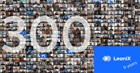* This blog was updated by Jenna Kominski in February, 2021
IT professionals all over the world long for simplicity and order when migrating enterprise applications to Microsoft Azure. Just as the business and technological benefits of a successful cloud transfer are clear (agility, cost, assurance, etc.), so are the perils of a mismanaged move (impaired scalability, loss of data, business interruption, etc.).
Azure is Microsoft's cloud computing platform used to build, deploy, and manage applications and services via a global network of Microsoft data centers. It includes an ever-growing collection of integrated services related to analytics, databases, identity, and storage management. According to Microsoft, 95% of Fortune 500 companies trust their business on Azure.
Here is a four-step approach to an Azure migration that takes into account all application data handling requirements, security, and compliance variables:
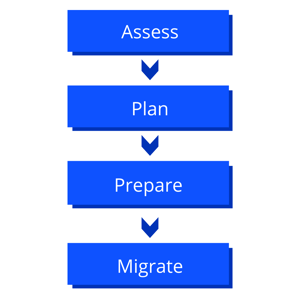
Step 1: Assess Cloud Readiness
There are very few tools on the market for assessing an application’s cloud-readiness. It is best for users themselves to measure the four key attributes of an application to determine its compatibility for Azure:
Platform
The state of the technologies underpinning an application—the hardware, operation systems, application server subsystems, and actual build code (all in all, the “platform”)—will dictate how smooth an application can migrate.
Data
The clash between traditional application data storage options and relatively more modern systems like NoSQL can create mismatches in IT landscapes. The IT team must harmonize these landscapes before digital assets are pushed to Azure.
Connectivity
Azure will benefit users insofar as users have sufficient network. Ensure that solid service level agreements are in place with providers before pulling the trigger on a cloud migration.
Security and compliance
Though major cloud infrastructures like Azure are afforded considerable resources to outfit their data centers for optimal security, applications must still be built with effective identity management, access control, and managed security offerings to safeguard Azure users. Continuous application risk assessment is critical to operating in the public cloud.
Step 2: Plan Azure Migration
The more thorough your application cloud-readiness assessment, the more reliable your overall migration planning strategy will be. Experts advise charting a plan (or a go-to-cloud target) around three distinct options: (1) “lift and shift”; (2) application evolution; and (3) application re-architecting.
Lift and Shift
“Lift and shift” is a cloud migration strategy for replicating on-premise environments as closely as possible in public clouds. Examples include:
- Designing the same networking environments.
- Uploading virtual machine images from each server.
- Enabling connectivity to and from the various virtual machines in a manner nearly identical to the physical environments.
Application evolution
There’s a good chance your applications won’t need to be completely re-designed to conform to Azure. If you’re lucky, there will be many elements to applications that need only linear upgrades (e.g., Microsoft SQL to Azure SQL; Office 365 identity management to Azure Active Directory). Locate areas requiring minor configuration changes to save time and energy while also freeing up your budget.
Application re-architecting
Designing applications as “cloud-first” is not the challenge it once was. If your applications do require re-structuring to align with Azure, the Azure Container Service and corresponding features such as the Azure App Services will simplify the design of integrated cloud application architectures.
Step 3: Prepare for Cloud Transformation
An enterprise's Azure migration will need a solid Proof of Concept (“POC”) and a Pilot Test to convince stakeholders of its merits. The objective of both is to explain how Azure will affect the operation of the business.
A valuable POC can bring about consensus among stakeholders to eliminate any ambiguity regarding how to launch a transformation. For example, suppose resources are to be shared across network connectivity (say, in the case of a hybrid application). In that case, a POC proving the connectivity between Azure regions and the home office will be valuable.
Furthermore, a Pilot Test lets users observe and interact with the new system on a reduced scale to locate potential hazards. Demo environments might include a single web server, a single application server, and a single database instance. Though a pilot demands more effort than a POC, it offers a much greater chance of user participation and project transparency.
Step 4: Migrate to Azure
In this step, a migration is finally undertaken. Depending on how the enterprise applications were evaluated and planned, there will be potential to utilize automation capabilities (tools, templates, processes) to minimize efforts. Azure’s Resource Template Technology allows you to migrate infrastructures and services in a reusable format to rapidly execute migrations at will. Such automation tools can be tweaked to fit specific needs, too.
As you move workloads to Azure, make sure to keep track of all affected stakeholders and systems using Modern Enterprise Architecture Management methodologies like Tag Groups, Service Lifecycle tracking, and Fact Sheet subscriptions. A great way to keep track of your migrations an ensure success is using LeanIX Cloud Intelligence. The LeanIX Cloud Native Suite enables users to gain instant visibility into all cloud providers, ensuring efficient, reliable, and secure operations. Use this platform to easily assess cloud readiness, plan and execute your migration, establish cloud governance, and catalog microservices.
Conclusion
There are many moving variables to consider when plotting a migration to Azure. Knowing if your enterprise applications, or even your entire organization, are compatible on the cloud will depend largely on your evaluation criterias strength and how thoroughly it is applied.
Consult with trusted digitalization experts and don't blindly accept one-size-fits-all migration strategies. Use this four-step approach as a way to temper aggressive decisions.