EA strategies
Reduce costs
According to Gartner, companies with a strong EA foundation have 25% lower IT costs. This is no surprise because EA can help to uncover previously untapped sources of savings, some of which we have listed below.
We are focusing on a few quick-win activities here that will help you to realize savings as fast as possible:
1. Rationalize your applications
Phase-out obsolete applications and consolidate applications. It is possible to reduce costs by 15% by eliminating redundant applications without affecting quality and business value. This will not only save you license costs but also decrease costs for support and maintenance.
Analyze your applications by Business Capability and User Groups. Use your Application Matrix with Business Capabilities and User Groups to look at your applications and configure it to view the functional fit.
You will be able to identify support gaps and redundancies in your application landscape. It may make sense to agree on global standards across your locations and phase out non-standard applications.
By rating the technical and functional fit of your applications you will be able to identify applications that are not up to the job and do not meet technical requirements.
Focus on divesting those while also keeping an eye on their business criticality to make sure you do not switch off applications critical to the business without a successor in place.
According to a case study by McKinsey, in an assessment of their application portfolio, one retail bank was able to find more than 50 unused applications to decommission, 150 redundant applications to consolidate, 800 point-to-point interfaces to put on an integration platform, and 400 applications to connect with a data integration platform.
Application rationalization can be the basis for other cost savings activities, such as software license optimization, application retirement, or server consolidation (see Figure 2) with various levels of complexity and duration.
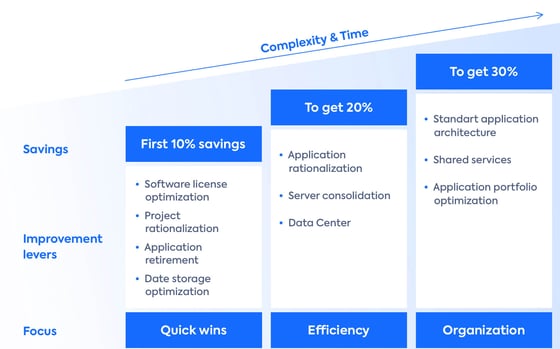
Figure 2: IT Saving Potentials from Application Rationalization (Deloitte)
2. Consolidate your vendors
A global study of the Everest Research Institute with a focus on a company’s external IT services found that fewer suppliers bring down the total cost of ownership (TCO) of applications annually between 22 and 28 %. While Gartner found out that it is possible to save up to 30% on software licensing costs alone, by optimizing them.
Enterprise architecture can provide important input on user groups and user numbers for IT use across the organization. Use application inventory to analyze who your vendors are and how much you are spending with them and pass this information on to your procurement (see Figure 3).
You will easily be able to identify opportunities where vendors can be consolidated or where procurement can negotiate better rates, as you can see how much you spend with them in total.
Also, as an enterprise architect, you are ideally positioned to be able to analyze the impact of any changes to the vendor landscape. Provide consolidation scenarios that address functionality issues from swapping IT components and reconciling any interdependencies.
Work closely with your procurement department to ensure an effective vendor selection going forward and do not forget about the changes in support and training that come with a change in vendor and product.
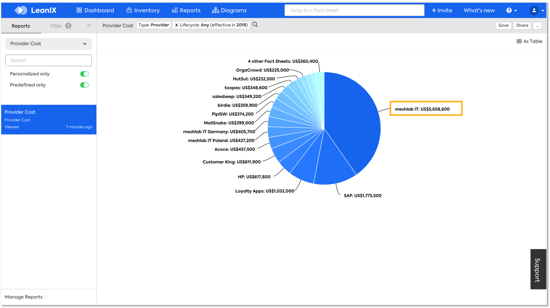 Figure 3: LeanIX report showing provider costs
Figure 3: LeanIX report showing provider costs
3. Save time on documentation
It is harder to put a figure on how much is saved by saving time otherwise spent on searching for IT-related information.
But studies estimate that by using an EA tool a significant reduction is possible and even more time is saved on documentation and preparation of reports by using state-of-the-art reports that are always up-to-date.
Another benefit of having an EA tool in place is that everyone can be given access to relevant IT information, so time is saved in distributing the information. Staff can also collaborate straight in the tool, directly in the relevant context.
According to McKinsey, organizations can raise the productivity of workers by 20-25 % using social technologies. A searchable record of knowledge can reduce by as much as 35 % of the time staff spends searching for information.
You will be able to start projects faster because all the relevant information is already in place, which means significant savings in staff and consulting time and costs. Considering that a single IT consultant will cost a minimum of €20.000 per month, this adds up very quickly.
And do not underestimate the benefits of documentation – losing knowledge can be a costly business. Employees can leave your company taking their knowledge of systems with them.
If you have no proper documentation, costs can quickly spiral out of control. €11 billion are estimated to be lost every year due to knowledge drain.
Reduce risks
1. Avoid IT security incidents
An up-to-date EA inventory gives you information on all your applications including the technologies they are based on. This helps you assess which applications might be at risk because underlying IT components are no longer supported and lets you keep track of your technology standards. Incidents that happen because of unsupported technology components on average will cost companies around €600.000.
"A shocking example of how a runaway IT risk incident can have a catastrophic impact is what happened to the airline Comair, a subsidiary of Delta Air Lines. One busy December, Comair’s crew-scheduling system failed because it was only capable of handling a certain number of changes a month.
The system abruptly stopped functioning, leaving nearly 200,000 passengers stranded throughout the US in the run-up to Christmas. Revenue losses as a direct result of this incident are estimated at about US$20 million."
An EA solution offers the required support for determining the responsibilities and roles relevant to IT security. Clear responsibilities for Applications, Processes, and IT Components can be set up and maintained. Quality mechanisms ensure that the data stays current and will be available in the right context in case of a security audit or incident.
Your EA tool can also help you to classify the criticality of the data objects used by your company’s applications. With the help of EA, you can base your technology decisions on reliable, up-to-date facts.
Most companies are much better at introducing new technologies than at retiring them. Even government agencies are not immune to this.
"US Government auditors blasted the Internal Revenue Service (IRS) in 2015 for missing deadlines to upgrade Windows XP PCs and data center servers running Windows Server 2003, both of which have been retired by Microsoft.
Nine months after Windows XP fell off Microsoft's support list, the agency still could not account for 1,300 PCs, about 1% of its total, and so could not say whether they had been purged of the ancient OS. The IRS also had to pay Microsoft for post-retirement support contracts to be provided with critical security updates."
Thanks to your EA Inventory it is easy to keep on top of IT components that are no longer supported and thus signify a risk. In LeanIX you can report on those applications that are at risk because the underlying IT components are out of their lifecycles.
View of the technology risk of an application landscape:
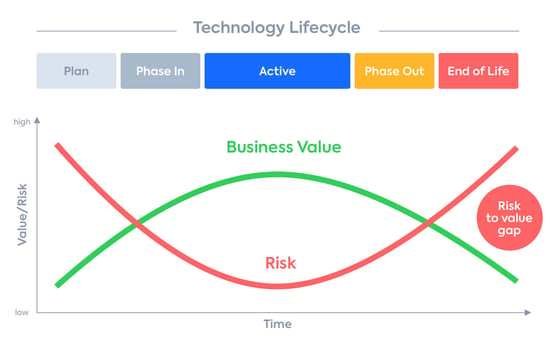
Figure 4: Business impact of technology obsolescence.
Businesses need to comply with many regulations from HIPAA to PCI and FISMA. While compliance does cost money and in terms of technology requires an accurate view of applications and technology, the cost of non-compliance is usually higher. As a rule of thumb, experts say that the cost of non-compliance is 2.5 times higher than the cost of compliance.
An up-to-date EA Inventory does not only provide you with reliable data that you can use to document your compliance with regulations. The LeanIX Survey Add-on can also help you to create ad-hoc or regular surveys for the appropriate staff to maintain accurate information about, for example, the use of sensitive data by applications.

Figure 5: LeanIX Survey showing a security survey
Become more agile
Enterprise Architecture can become a driver for innovation across the organization. Free up your mind for innovation: By simplifying efforts for documentation, governance, and reporting the business can focus on driving change and making Cloud, Big Data, and Digitization a success. Modern development methods like DevOps rely on access to information and the reuse of services.
1. Empower your developers
You can lower the barriers to efficiency by simplifying efforts for documentation, governance, and reporting, as you make all information relevant to your organization’s IT landscape available in your EA solution. By automating, where possible, the documentation in IT inventories of all new services, their lifecycles, and interfaces, you can achieve faster compliance with regulatory requirements. New employees also benefit as they have all the information about their IT environment necessary for their onboarding easily available.
2. Collaborate easily
Break down monolithic structures and engage your employees inside and outside of your IT organization to use the collaboration features of your EA tool. Develop a common language with all stakeholders to avoid misunderstandings and pick up speed.
According to McKinsey, nearly 80% of the senior executives surveyed in a study said that effective coordination across product, functional, and geographic lines was crucial for growth. Yet only 25% of the respondents described their organizations as "effective" at sharing knowledge across boundaries.
They also describe the case of an engineering company. An analysis of one of the company's high-performing groups showed that a small number of construction managers and engineers single-handedly accounted for 35 % of all the collaboration occurring within it.
This kind of collaboration dramatically enhanced the group's ability to deliver expertise. Identifying and building connectivity between specialists in other groups helped the company to raise its revenue from $80 million to $275 million in a single year.
3. Lower the “complexity barrier”
Organizations comprise people, organizations, things, processes, goals, policies, rules, events, locations, and so on. For large organizations, it is impossible for people to retain and work with so many variables and bring about meaningful change unless information about them is documented through EA.
If information is locked in people’s heads it is very hard for other staff to make changes, add new product lines, or to increase the capacity of systems. When the system is changed to meet a new requirement, errors will often occur in unexpected places as the full information had not been available before the change.
This not only increases the time to make changes but also makes people reluctant to initiate change. An A.T. Kearney study reveals that companies can increase their EBIT by 3 to 5 percentage points on average with the help of systematic complexity management.
By providing all relevant information in an accessible format in your EA inventory employees can access data about the enterprise and its technology landscape whenever the need arises. Enterprise Architecture can make an important contribution to decreasing the complexity within the enterprise and therefore allowing it to become more agile.

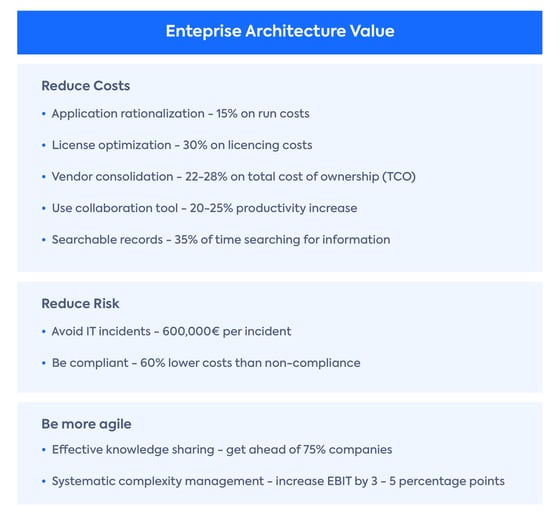

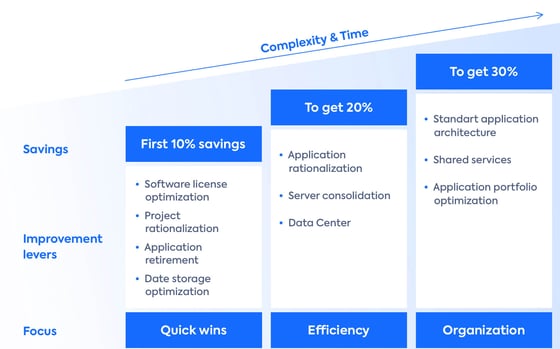
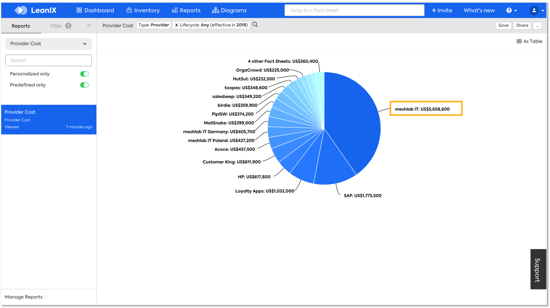 Figure 3: LeanIX report showing provider costs
Figure 3: LeanIX report showing provider costs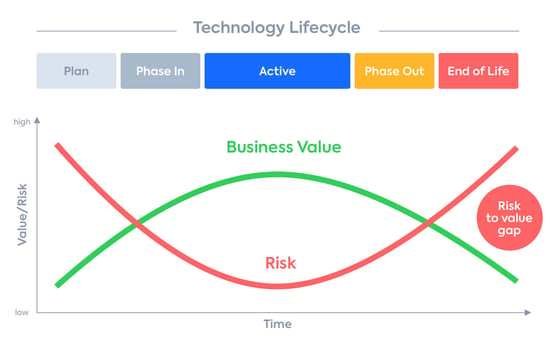


/EN-WP-EA-Tomorrow-Resource_Page_Thumbnail.png?width=260&height=171&name=EN-WP-EA-Tomorrow-Resource_Page_Thumbnail.png)
/EN-TopStakeholderQuestions-Poster_Resource_Page_Thumbnail.png?width=260&height=171&name=EN-TopStakeholderQuestions-Poster_Resource_Page_Thumbnail.png)
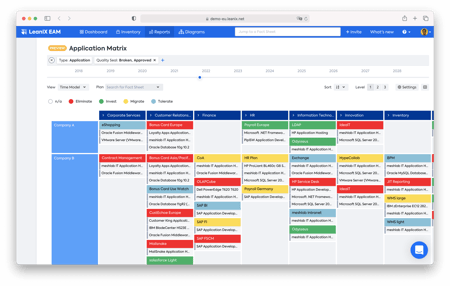
![Enterprise Architecture Success Kit [White Paper]: Everything you need for quick time-to-value and long-term success through EA. »](https://no-cache.hubspot.com/cta/default/2570476/17fd5630-69af-4c4c-82f1-8e88da49fc47.png)

